6、接下来我们只哟在国际区域更改页面中,将“Select a Country or Region”下拉列
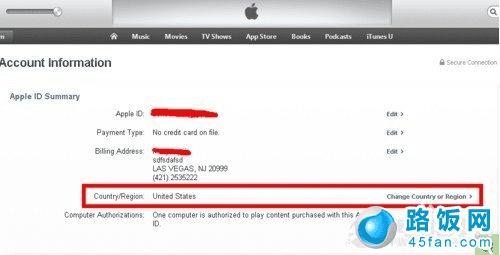
表中选中“China”选项,然后再点击右边的“Change”按钮即可更改成中国,如下图所示:

7、然后还需要点击页面中的“Continue”按钮,之后会演出一些隐私协议啥的,我们点击“同意”即可,如下图所示:

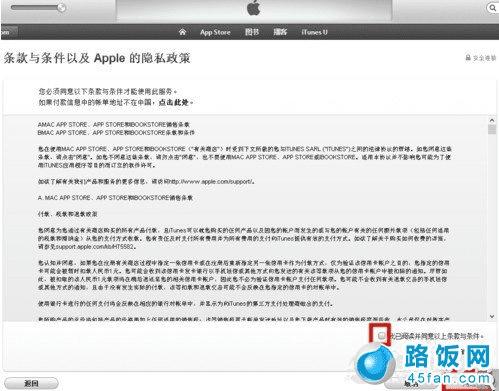
选择同意苹果协议
8、最后我们再在地址信息登记页面中,填写好相关信息,点击右下方的“继续”按钮,如图所示:


APP Store怎么变成中文
Ps:付款方式可选择“无”,另外省份和邮编必须填写,否则不能继续下一步操作。


APP Store变成中文界面
本文地址:http://www.45fan.com/sjjc/7513.html
