4G时代已来临,不少朋友们的手机都用上了4G网络,因为现在4G网络还没有全面普及,有不少朋友不知道要怎么开启,今天小编就介绍下苹果ios8联通版4G开关如何开启。
1进入“设置--通用--日期与时间”,取消自动设置,将手机日期调到2014年9月15日或更早。
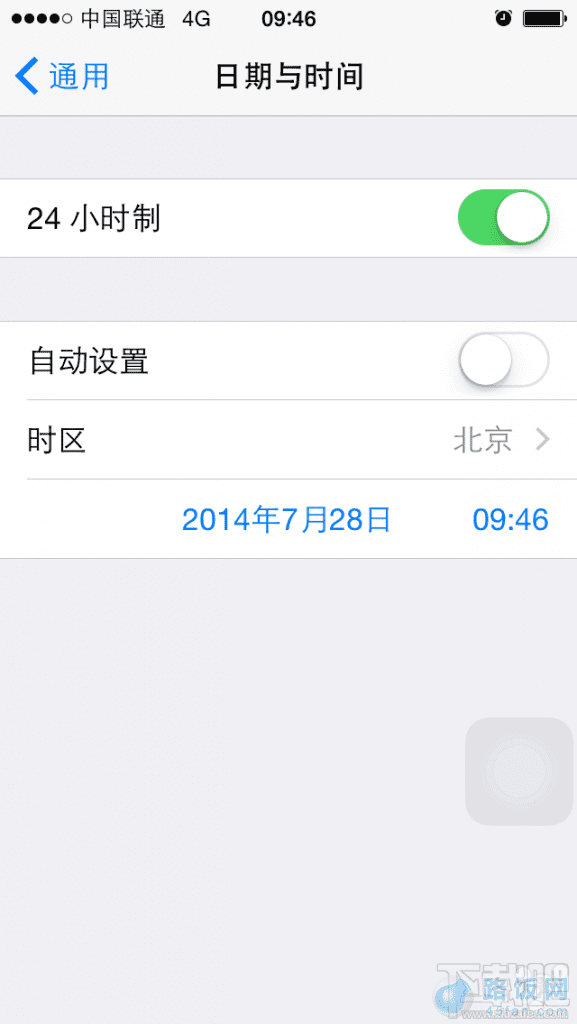
2.打开Safari,输入ydlly.cn,下载移动流量仪。
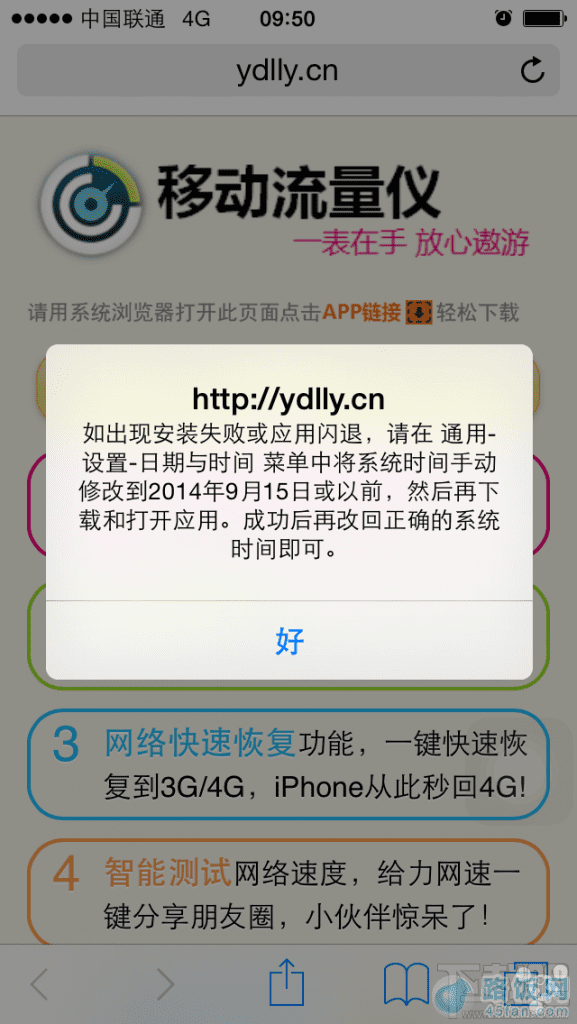
3.打开移动流量仪,网络管理界面选择“自动选择”。打开飞行模式,再关闭飞行模式,4G标识会出现(如果不行请看第四步)。
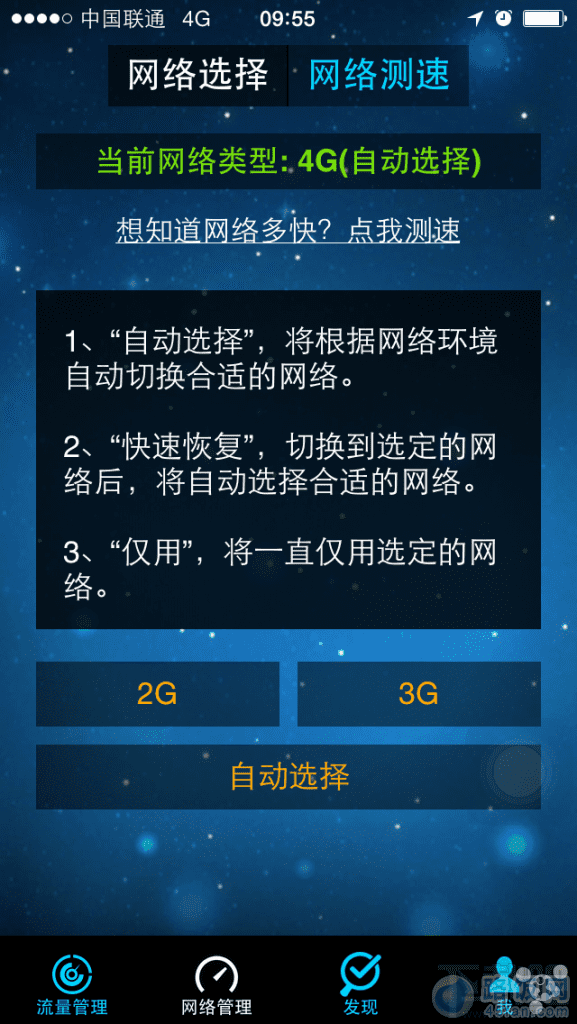
4.进入设置--通用--还原,选择还原网络设置,手机会自动重启。手机重启后就能看到成功开启4G了,且状态栏显示4G而不再是LTE。

5.最后一步当然是把iPhone的时间调回来啦。
本文地址:http://www.45fan.com/sjjc/7746.html
