现在的智能手机在功能上可以说只有想不到没有做不到,三星Galaxy Note3内置了一项智能暂停功能,这项自带的智能暂停功能在你观看视频时,当脸部移开屏幕,视频即可暂停播放。也就是说,这项功能可以让视频播放和暂停不再用触屏,轻轻扭头即可实现,Note3 N9006、N9008、N9002、N9009等版本均可参照本教程进行操作。
具体操作方法:
1、在待机页面下,点击【应用程序】;

三星Note3智能暂停功能怎么用?
2、点击【设定】图标;

三星Note3智能暂停功能怎么用?
3、点击【控制】,然后选择【智能屏幕】;

三星Note3智能暂停功能怎么用?
4、勾选【智能暂停】;

三星Note3智能暂停功能怎么用?
5、屏幕上显示智能暂停的使用说明,点击【确定】即可勾选;
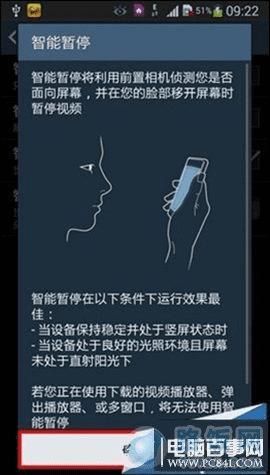
三星Note3智能暂停功能怎么用?
6、在观看视频时,当您的脸部移开屏幕时,视频即可暂停播放。很神奇有木有~
本文地址:http://www.45fan.com/sjjc/8115.html
