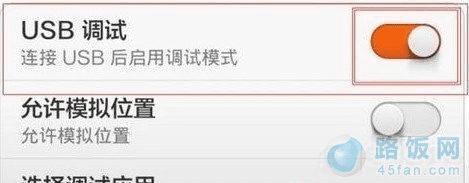其实华为荣耀3c usb调试打开方法是很简单:
首先点击“设置”选项:
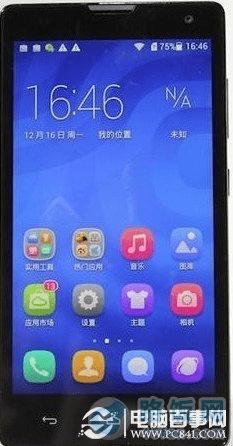
在设置界面看到“关于手机”选项后,点击进入。

连续快速点击“Android版本”四次,即可打开开发者选项。

在开发者选项界面就可以找到USB调试模式了,点击即可打开USB调试模式。
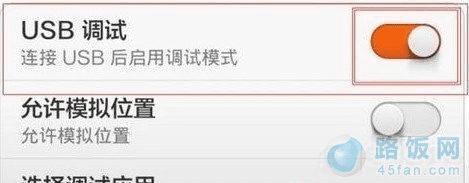
本文地址:http://www.45fan.com/sjjc/8623.html
其实华为荣耀3c usb调试打开方法是很简单:
首先点击“设置”选项:
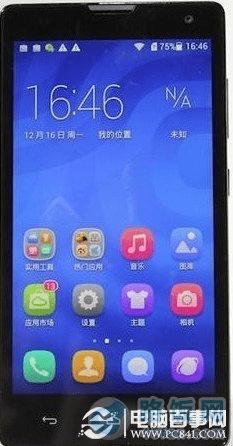
在设置界面看到“关于手机”选项后,点击进入。

连续快速点击“Android版本”四次,即可打开开发者选项。

在开发者选项界面就可以找到USB调试模式了,点击即可打开USB调试模式。