利用flex应用去关闭苹果手机其它APP应用程序广告的办法,操作步骤如下:
首先打开flex:
1.点击+号
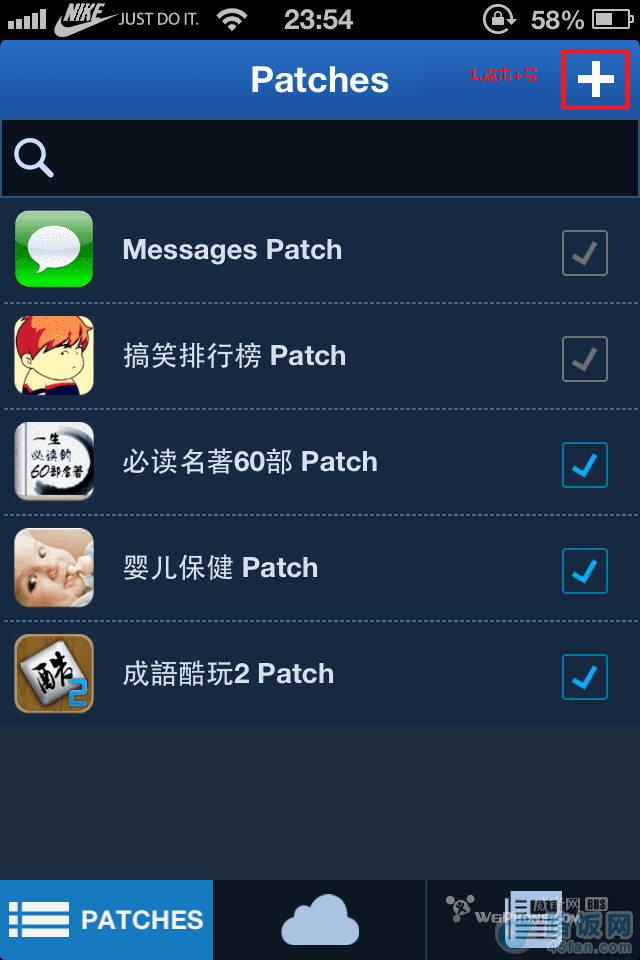
2.选择要修改的客户端(糗事百科)

3.点击Add Units后面的箭头来添加单位。
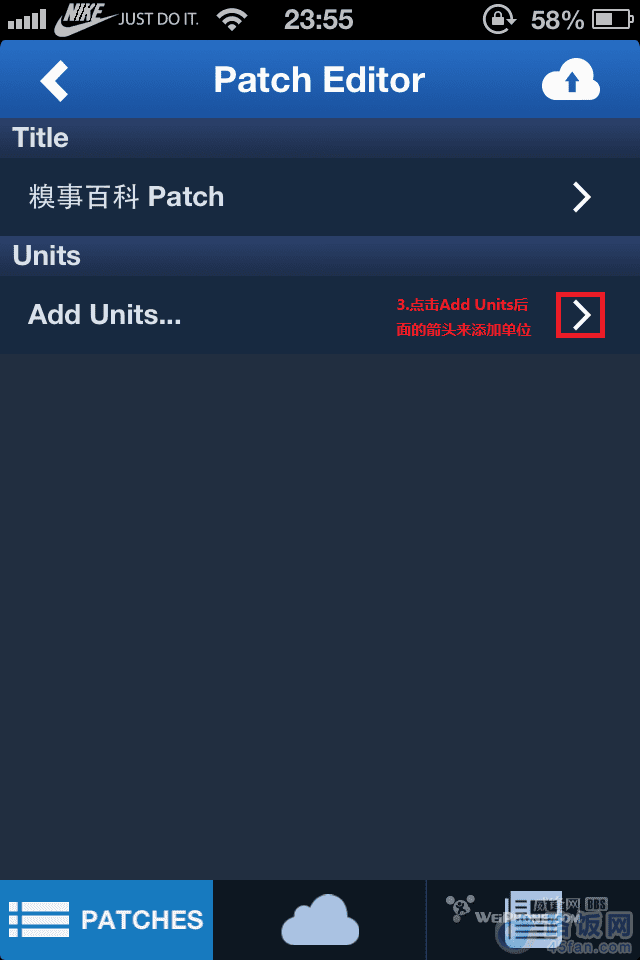
4.点击箭头选择程序的库
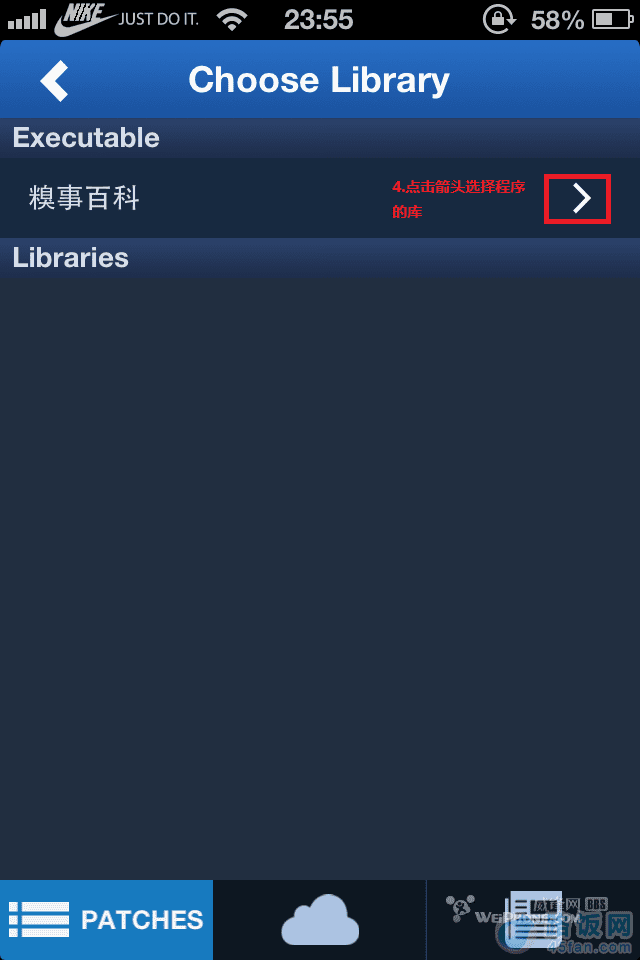
5.输入要搜索的关键词“getad”
6.点击勾选带有“method:-(void)getad”条目,向下拉,下面还有7个,共9个。
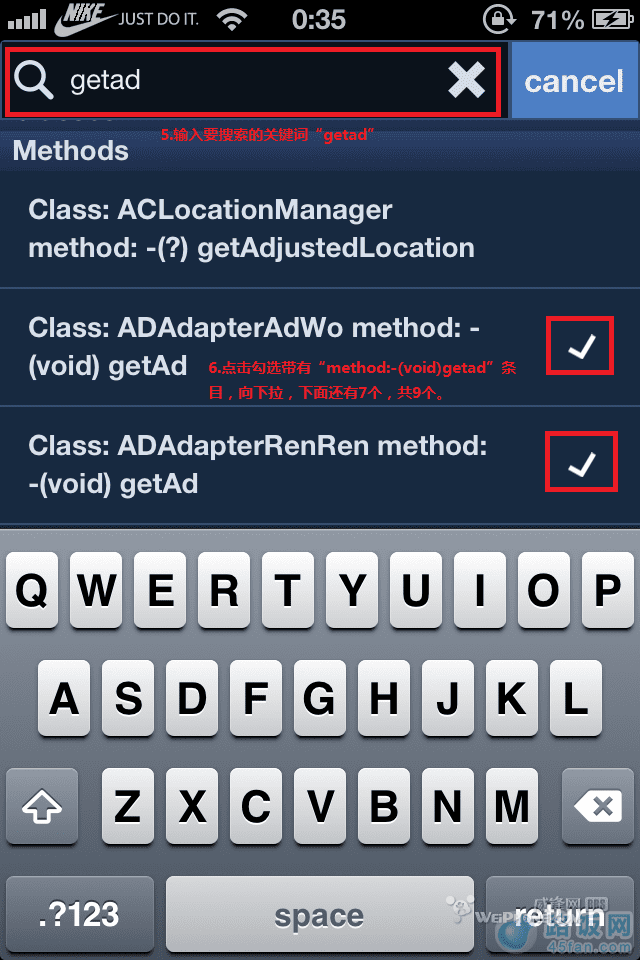
7.点击后退小箭头
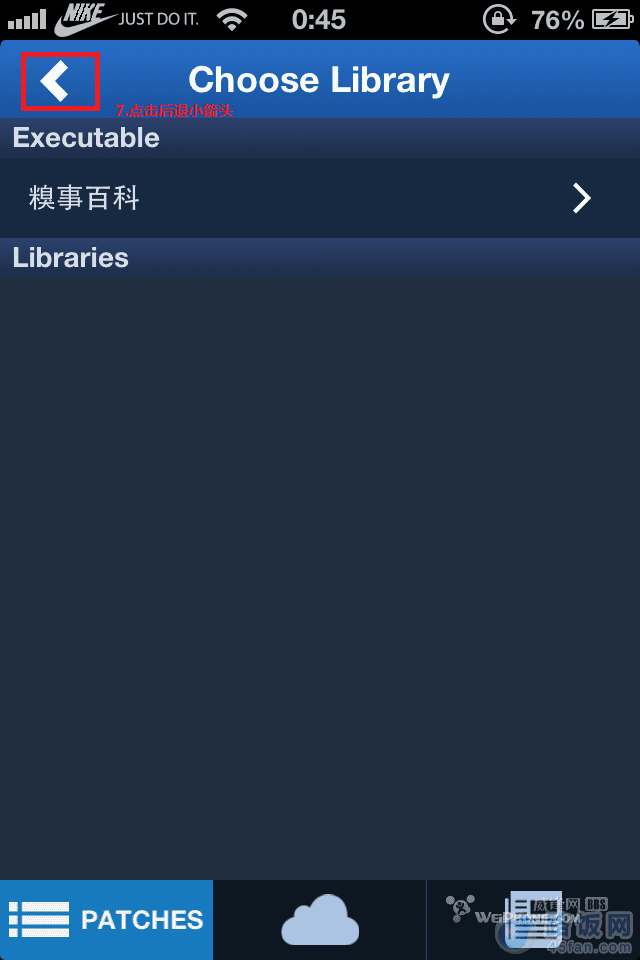
8.继续后退
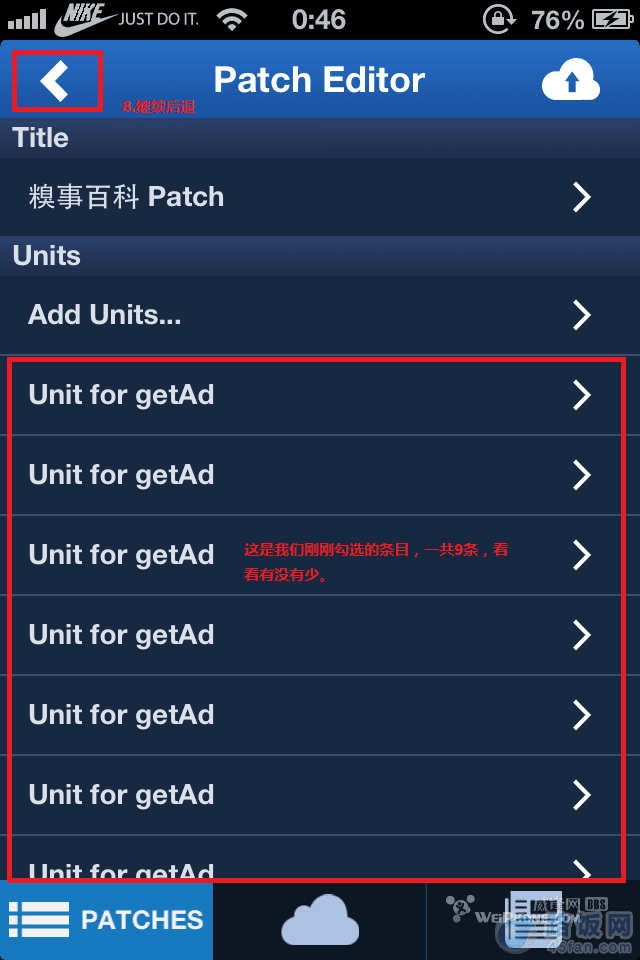
9.回到程序主界面,把刚刚修改的pacht勾选上

10.操作完毕,现在打开客户端看一下广告还在么。
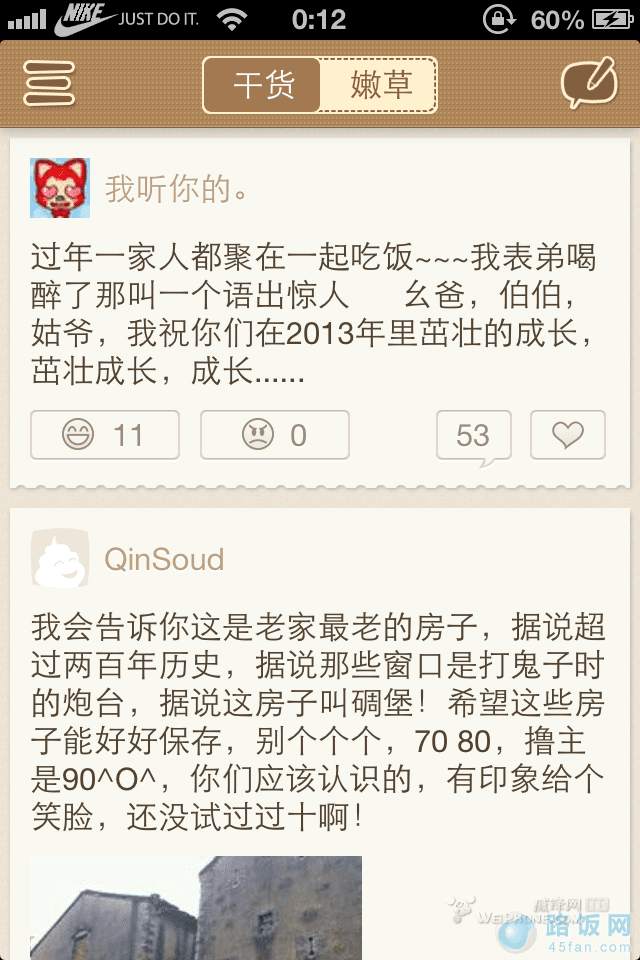
OK,广告已消失,还清爽界面。做教程不容易,如果这帖子对你有帮助,希望不要吝啬你
手上的分数。最后传个flex1.06的deb包,安装方法不用多说吧。
