在使用三星A5的朋友估计还不知道它有个非常棒的功能就是远程取景器,接下来小编就教大家如何使用这个功能,三星A5的用户不要错过哦。
1)打开三星A5的【照相机】,点击左上角的【齿轮标志】进入设置。

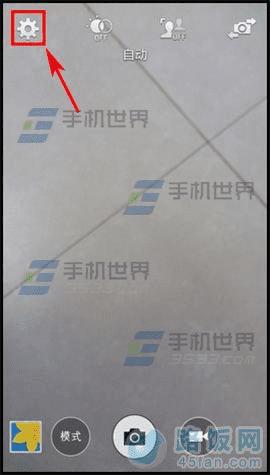
2)点击【远程取景器】,选择一个连接方式,小编在此处就以【WLAN为例】。

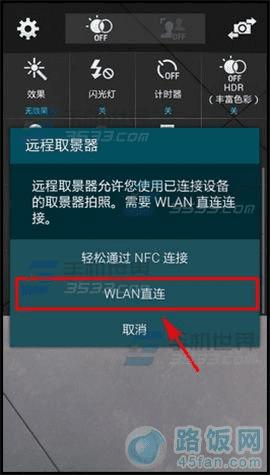
3)扫描可以连接的设备,点击需要连接的设备,这个时候会在另一部手机的屏幕会出现【连接邀请】,点击【连接】。

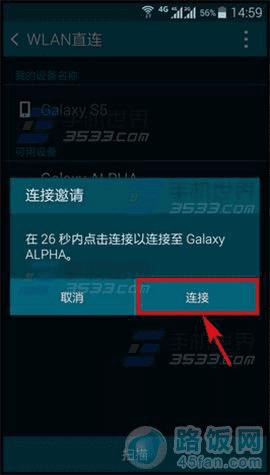
4)现在就可以把另外一台手机作为取景器,对准拍照物,点击另一台设备的【照相机】图标即可完成拍照。

在使用三星A5的朋友估计还不知道它有个非常棒的功能就是远程取景器,接下来小编就教大家如何使用这个功能,三星A5的用户不要错过哦。
1)打开三星A5的【照相机】,点击左上角的【齿轮标志】进入设置。

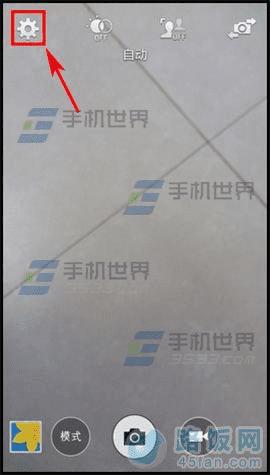
2)点击【远程取景器】,选择一个连接方式,小编在此处就以【WLAN为例】。

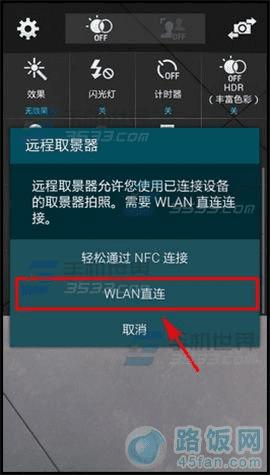
3)扫描可以连接的设备,点击需要连接的设备,这个时候会在另一部手机的屏幕会出现【连接邀请】,点击【连接】。

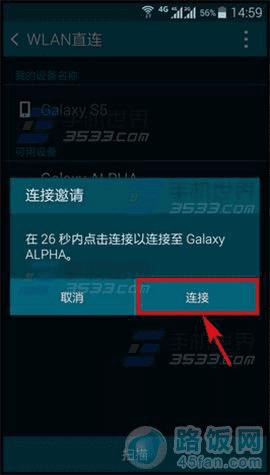
4)现在就可以把另外一台手机作为取景器,对准拍照物,点击另一台设备的【照相机】图标即可完成拍照。
