不知大家是否常用手机上的IP拨号功能,主要作用是拨打国内长途电脑可节省一定话费,下面小编教大家三星三星Note4 IP拨号使用方法。
1,在待机页面下,点击【电话】,如下图所示:

2,点击屏幕右上角的【菜单】键,选择【设定】,如下图所示:

3,点击【通话】,如下图所示:
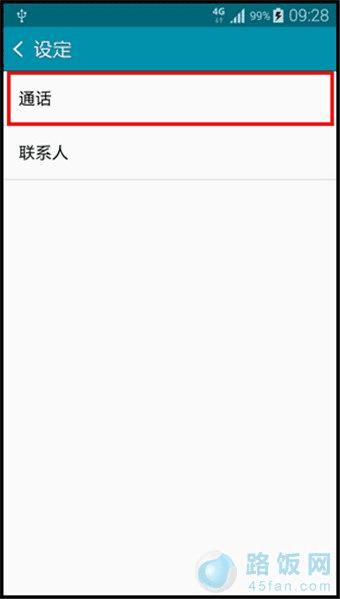
4,向上滑动屏幕,点击【IP列表】,如下图所示:

5,点击屏幕右上方的【+】图标,可添加IP号码,如您想使用的IP号码在列表中有显示,直接选择即可,这里以直接选择【17951】为例。如下图所示:
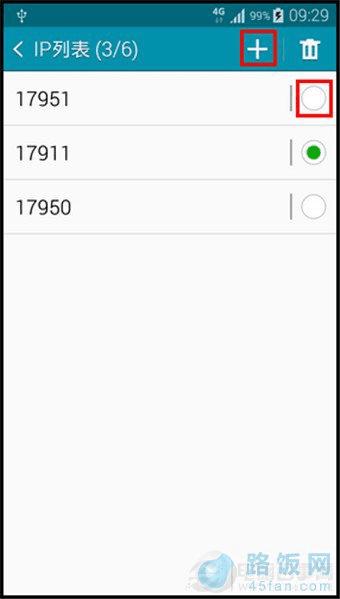
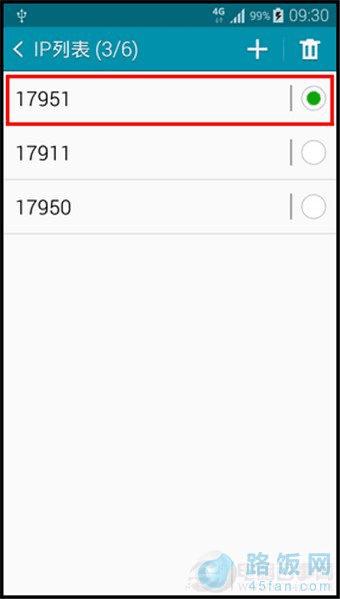
本文地址:http://www.45fan.com/sjjc/9492.html
