有童鞋在购买联想S90后觉得字体太小看小说太费劲,那么要怎么设置系统字体大小呢?下面小编给大家分享一下联想笋尖S90设置系统字体大小的设置教程。还不懂怎么设置的机友可以一起来看看哦!
联想笋尖S90设置系统字体大小图文教程:
1、在手机待机的界面下,点击【系统设置】,如下图;

2、在【系统设置】界面下,找到并点击【显示】,如下图;

3、点击【字体大小】,如下图;

4、在弹出的对话框中,可根据自己阅读的习惯对系统字体大小进行设置,如下图;
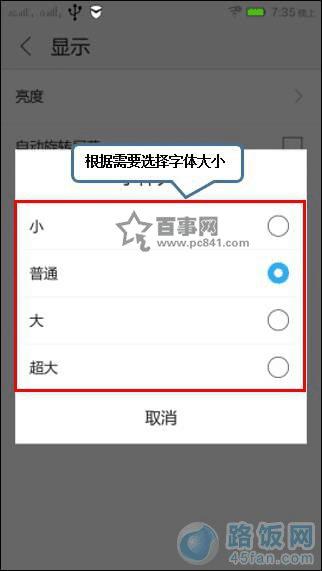
5、联想笋尖S90设置字体大小成功!
本文地址:http://www.45fan.com/sjjc/9499.html
