手机中储存的数据很多,有些东西是我们不想让别人看到的,如果你使用的是小米手机,当别人借用时可以开启miui6访客模式来保护自己的隐私。下面小编就介绍下开启miui6访客模式的方法。
1.进入小米手机桌面,然后点击打开【设置】,如下图所示。

2. 在设置中,找到【安全与隐私】设置,点击进入设置,如下图所示。
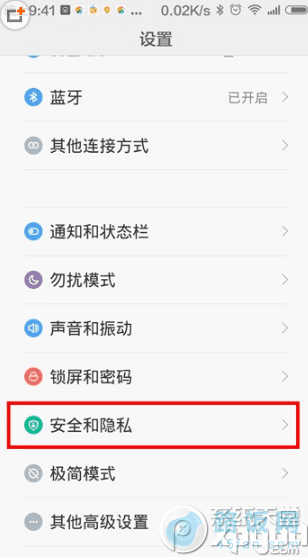
3.然后再打开隐私保护,如下图所示。

4.接下来再将访客模式与访问限制设置功能都打开,如下图所示。
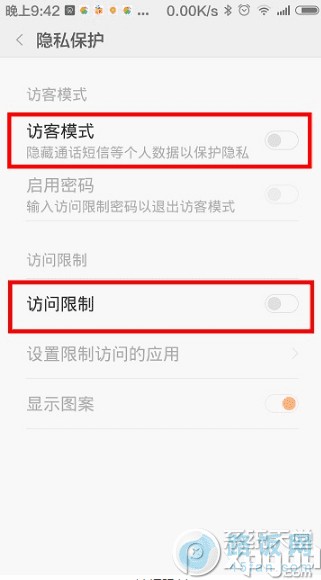
5.接下来会看到一个安全提示,我们直接点击【确定】,如下图所示。
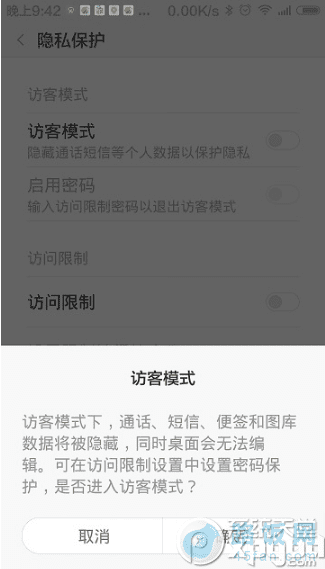
注:访客模式下,通话、短信、便笺、图库数据将被隐藏,同时桌面无法编辑,可以在访问限制设置中设置密码保护。
本文地址:http://www.45fan.com/sjjc/9769.html
