在小米Note手机中有一个访客模式是对于别人借用我们的手机时,既能保护自己的隐私又不会造成尴尬的一个实用功能,下面小编就介绍下开启方法:
1)打开小米Note手机【设置】点击【安全和隐私】。


2)点击【隐私保护】,打开【访客模式】和【访问限制】。


3)打开【访客模式】点击【确定】后根据提示设置密码。
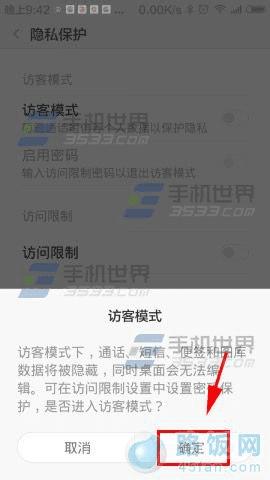
4)输入限制密码进入【访问限制】根据需求勾选要限制的应用即可。

访客模式关闭方法:按上面的步骤将【访客模式】和【访问限制】关闭即可。
本文地址:http://www.45fan.com/sjjc/9866.html
