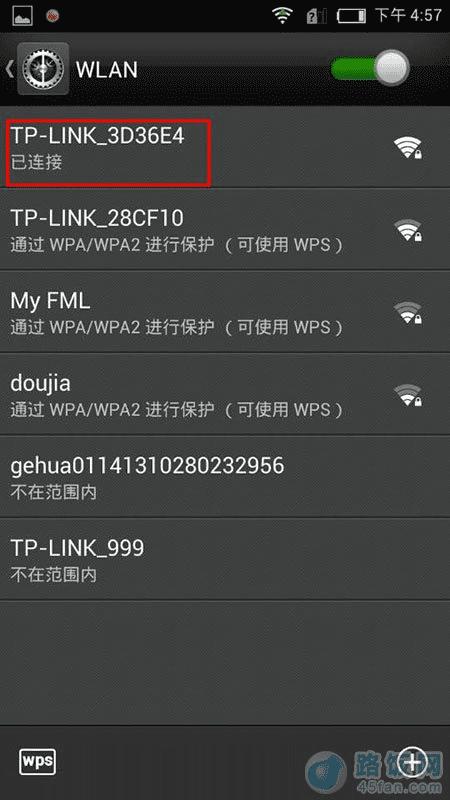智能手机如何连接wifi免流量费上网?
第一步:打开手机的主菜单--设置(如下图所示)
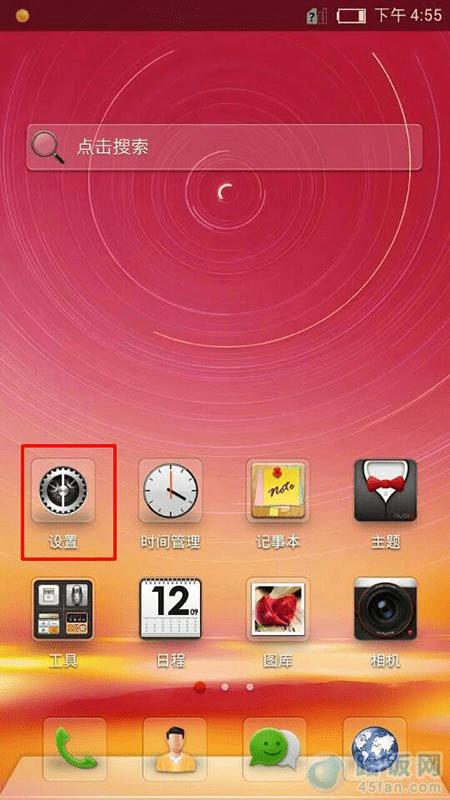
第二步:我们发现无线和网络--WLAN是关闭的,我们把它打开(如下图所示)

第三步:无线局域网扫描如果Wi-Fi在开启状态,手机会对所能搜索到得无线网络进行列表(如下图所示)
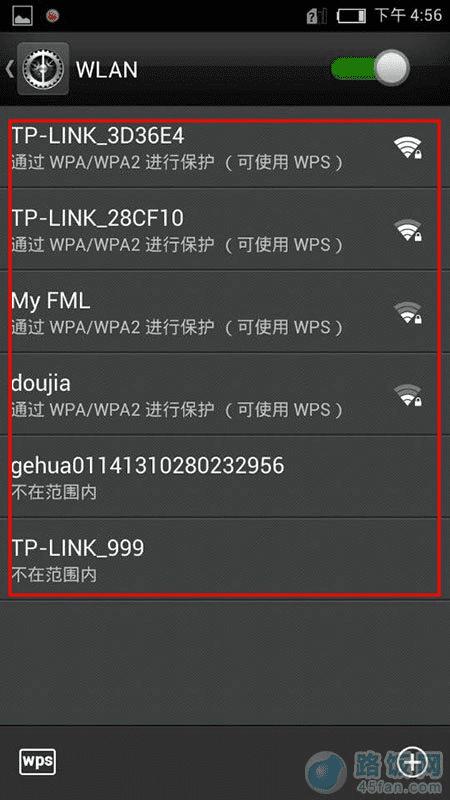
第四步:连接无线网络无线网络列表完成,点击你想要连接的网络的名称,如果所连接的网络是受保护的,你需要输入密码和点击链接进入访问。
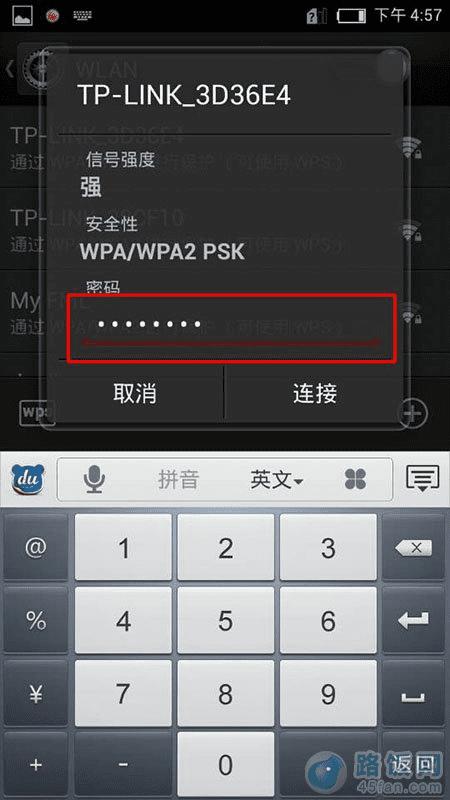
第五步:下面WLAN已连接到wifi,现在就可以随便免费上网啦!
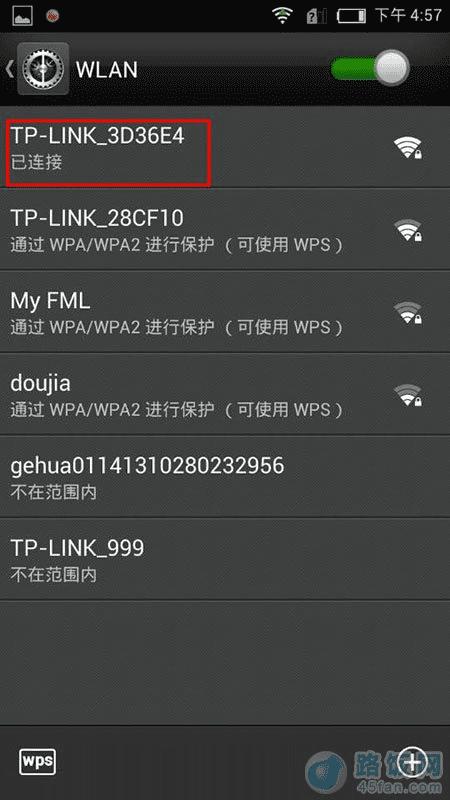
智能手机如何连接wifi免流量费上网?
第一步:打开手机的主菜单--设置(如下图所示)
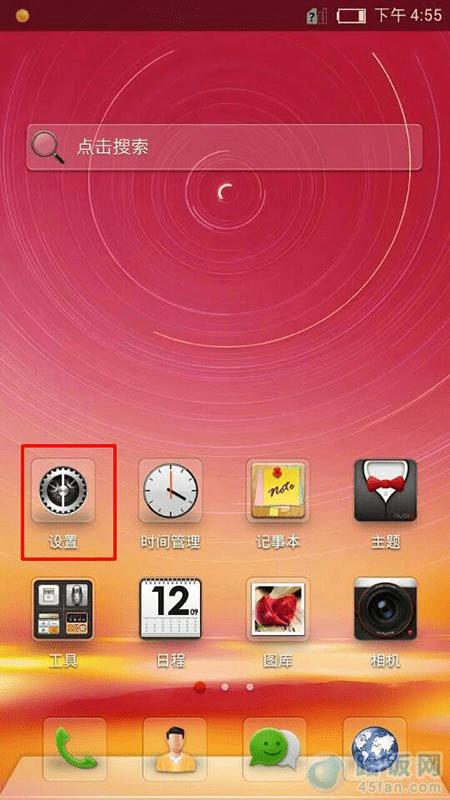
第二步:我们发现无线和网络--WLAN是关闭的,我们把它打开(如下图所示)

第三步:无线局域网扫描如果Wi-Fi在开启状态,手机会对所能搜索到得无线网络进行列表(如下图所示)
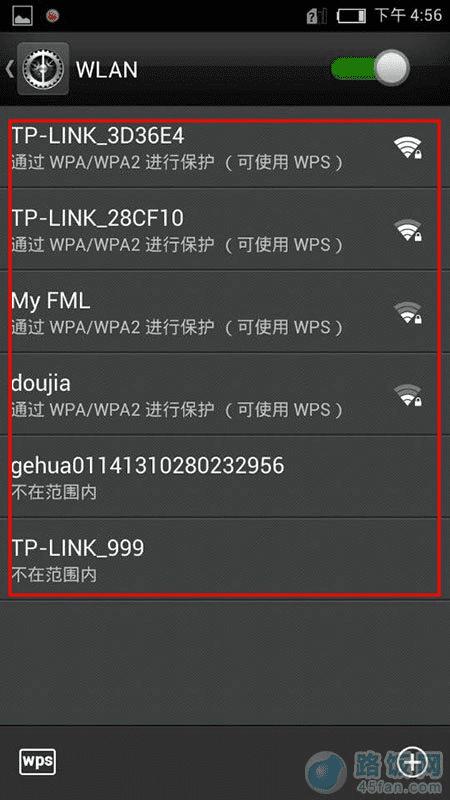
第四步:连接无线网络无线网络列表完成,点击你想要连接的网络的名称,如果所连接的网络是受保护的,你需要输入密码和点击链接进入访问。
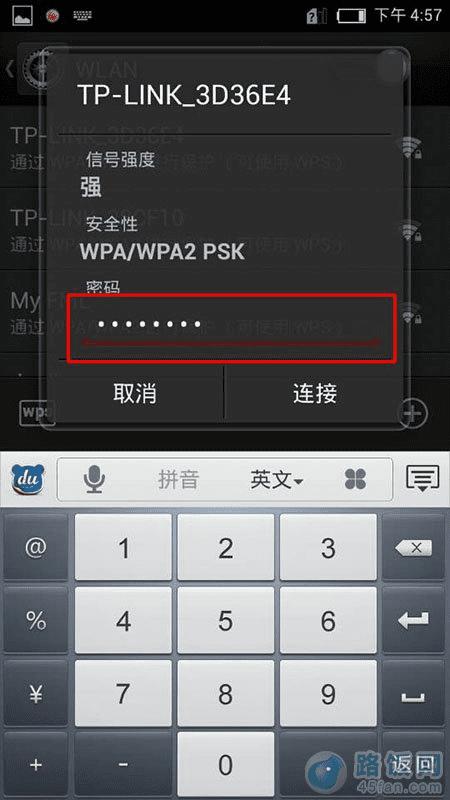
第五步:下面WLAN已连接到wifi,现在就可以随便免费上网啦!