有朋友问小编有没有酷派5872 USB驱动,小编正好在酷派的官网找到了它的USB驱动,现在分享给大家,希望对你有所帮助。
酷派5872驱动下载地址:http://pan.baidu.com/s/1c0nb2i0
描述:这一种方法是直接下载一个驱动程序安装在电脑上,非常的简单明了。
具体安装步骤:
1:下载驱动
2:驱动下载下来解压出来,如下图,解压出来之后有个文件夹
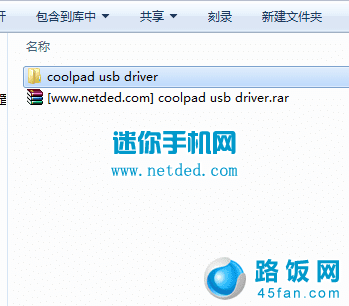
3:然后在解压出来的文件夹中找到【setup.exe】文件,直接双击打开运行
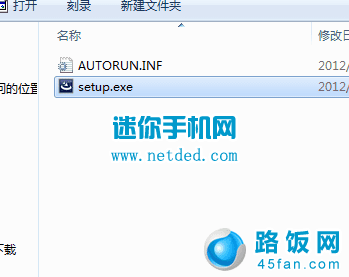
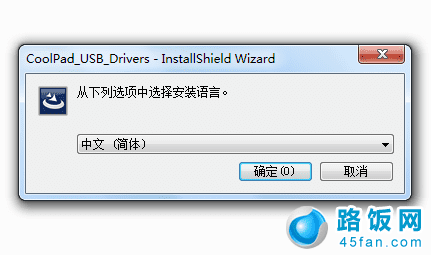
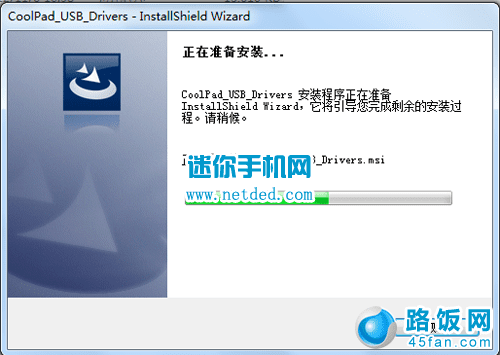
4:安装的过程中一直点击【下一步】直到安装完成即可。
猜你关注:酷派4G双卡新机将亮相今日下午新品发布会
本文地址:http://www.45fan.com/sjzy/5328.html
