第二步:Win7电脑设置
将电脑上的本地IP地址设置为“自动获取IP地址”,之前没有设置过电脑IP的朋友可以跳过此步骤,因为Win7系统默认就是自动获取IP地址。
1:点击桌面右下角的网络图标,打开“网络共享中心”。如下图:
 进入Win7网络共享中心
进入Win7网络共享中心2:点击“更改适配器设置”,如下图所示:
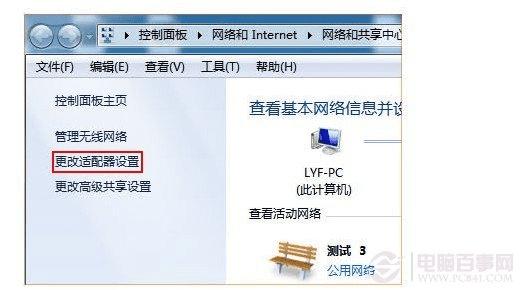 更改适配器设置
更改适配器设置3:右键点击“本地连接”选择“属性”,如下图所示:
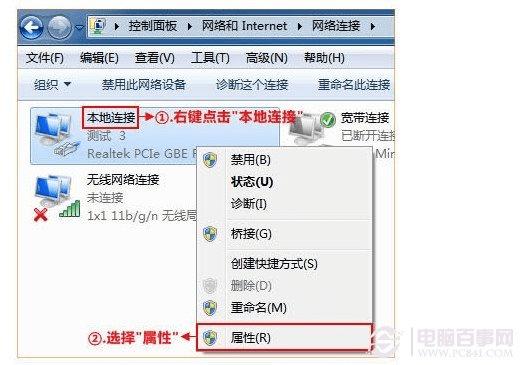 本地连接属性
本地连接属性4:双击“Internet协议版本4 (TCP/IP)”,如下图所示:
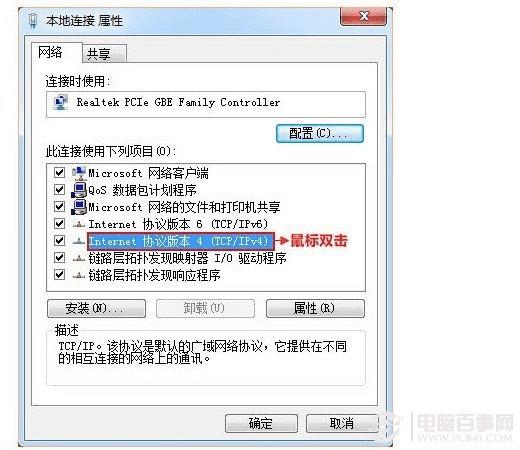 Internet协议版本4 (TCP/IP)
Internet协议版本4 (TCP/IP)5:选择“自动获取IP地址”,“自动获取DNS服务器地址”,确定即可,如下图:
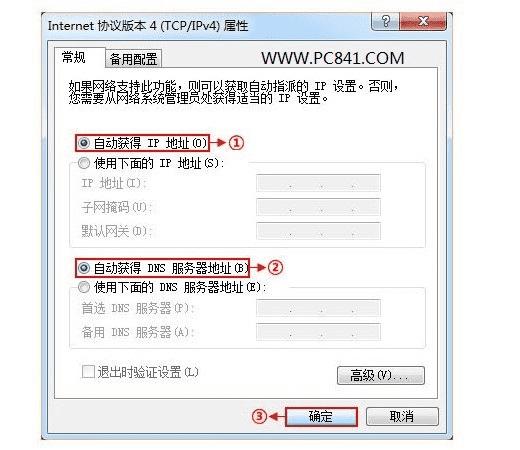 自动获取IP与DNS地址
自动获取IP与DNS地址
