8、水面中间加了光,让水面有种泛光的效果,再添加一些烟雾进去。

9、光的素材,可以找一些水面反射的光源,然后用滤色模式。
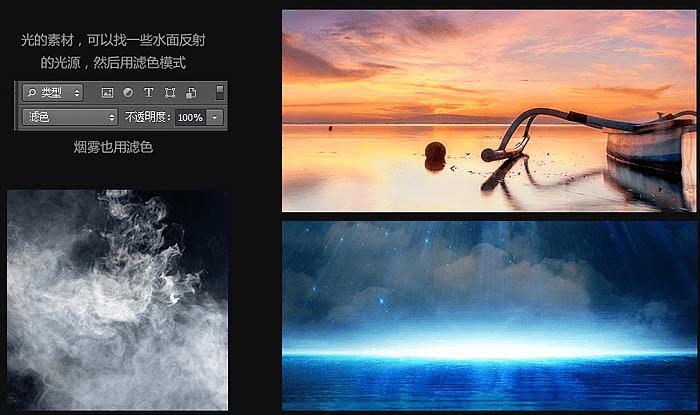
10、光源添加:用滤色,柔光,叠加的模式,调整透明度。

11、继续添加光源效果,加强光的强度。

12、射光的画法:用路径工具,画出形状。然后高斯模糊,和动感模糊 + 蒙版淡化调整。

13、人物边缘受环境影响,添加环境色,和受光的感觉。

14、给文字添加质感,人物飘动的红布添加动感模糊效果。

15、添加金属材质。
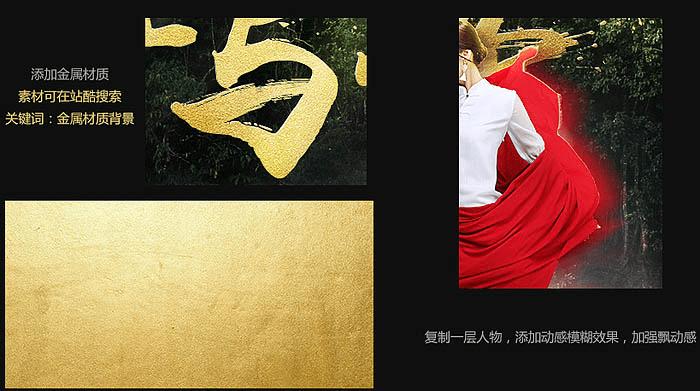
16、添加剑光效果。
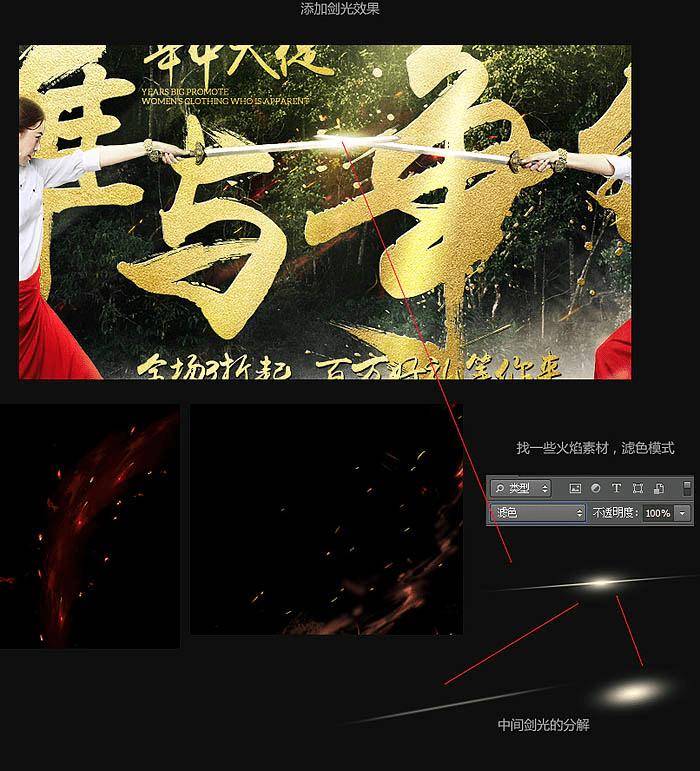
17、添加前景竹子,跟竹叶飘落的感觉,竹子的素材,都是一根一根抠图下来的。


最后调整细节,完成最终效果。

本文地址:http://www.45fan.com/dnjc/24200.html
