在iTunes软件的右侧,你会看到资料库选项,如下图:

点击相应的内容就可以看到资料库中的文件,如下图:
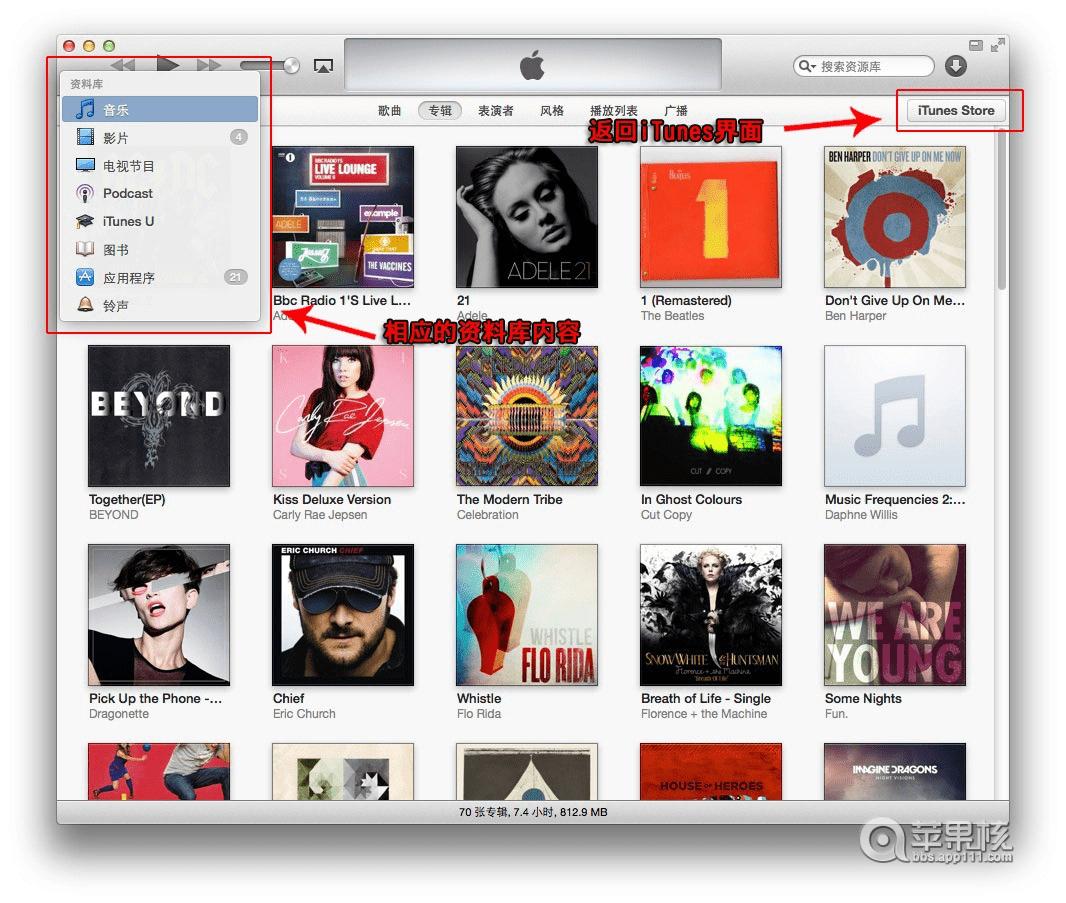
插上设备之后可以看到,和上图不同的会出现设备选项,如下图:
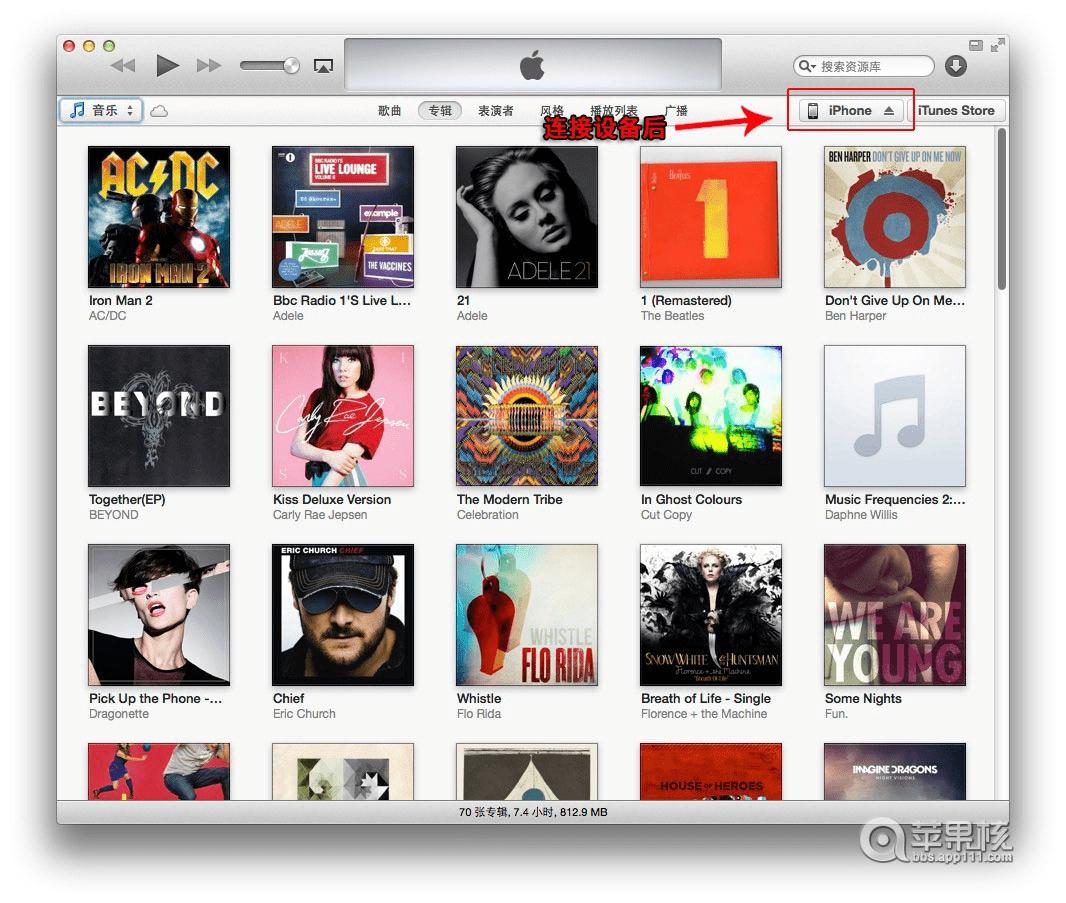
点击设备选项就可以看到你自己的设备已经和iTunes 进行连接:
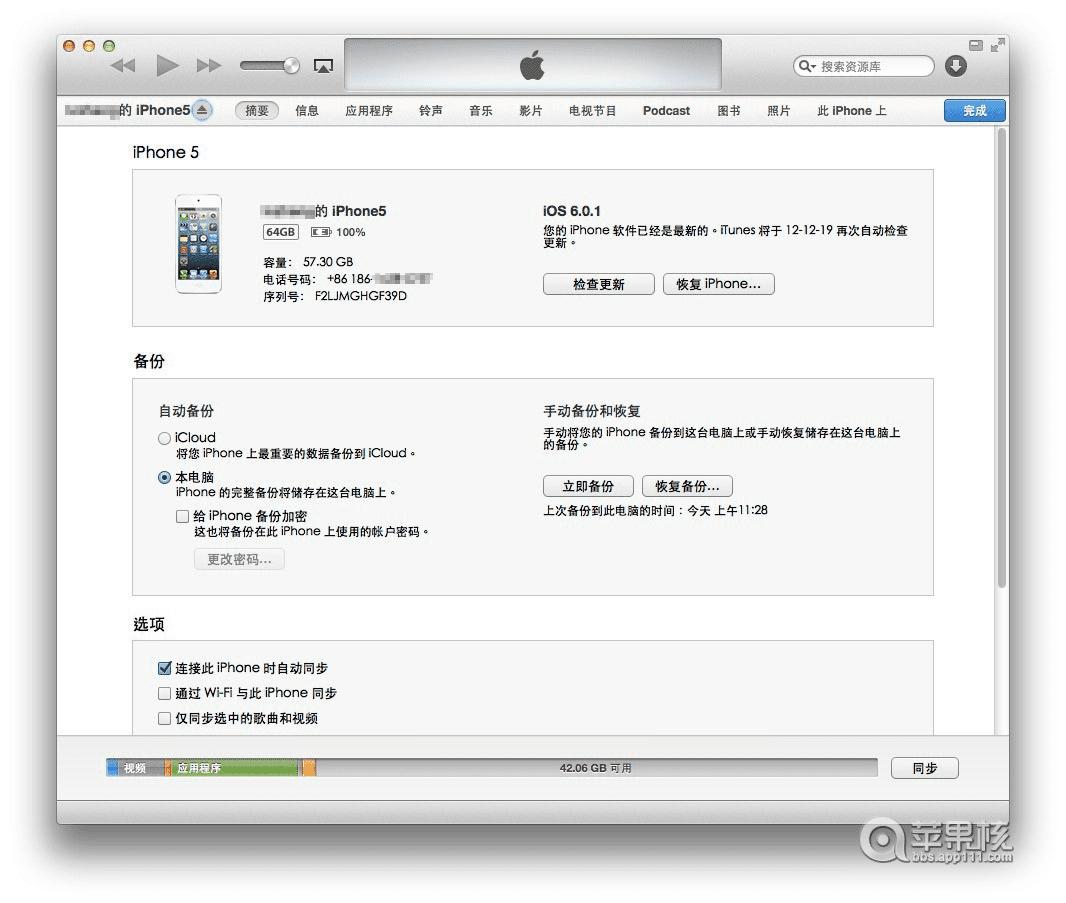
点击顶部位置选项按钮,就可以自由切换需要同步的内容(同步的过程是将资料库内容同步到手机),以App应用同步、歌曲同步为例,如下图:

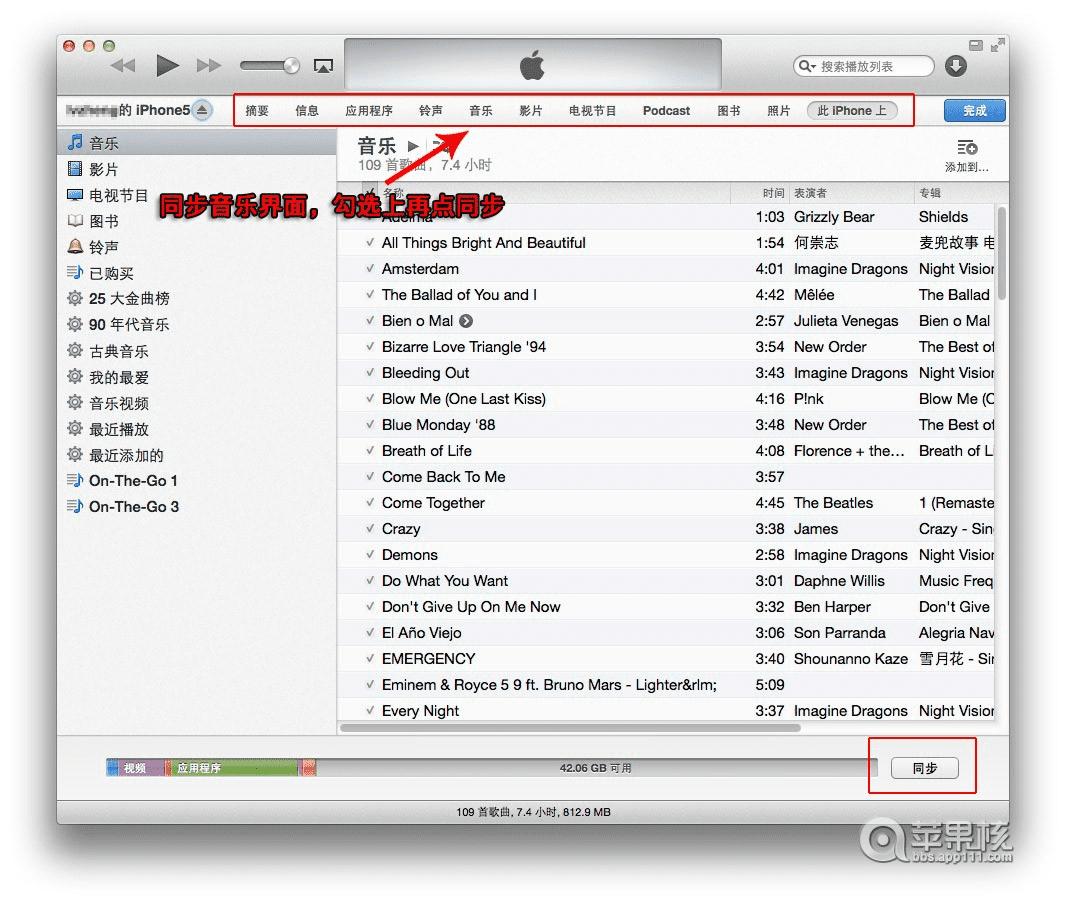
在勾选和选择完之后,点击同步按钮,这时候iTunes就会讲你需要同步的资料和App,音乐等同步到你的手机里面。
本文地址:http://www.45fan.com/sjjc/6871.html
